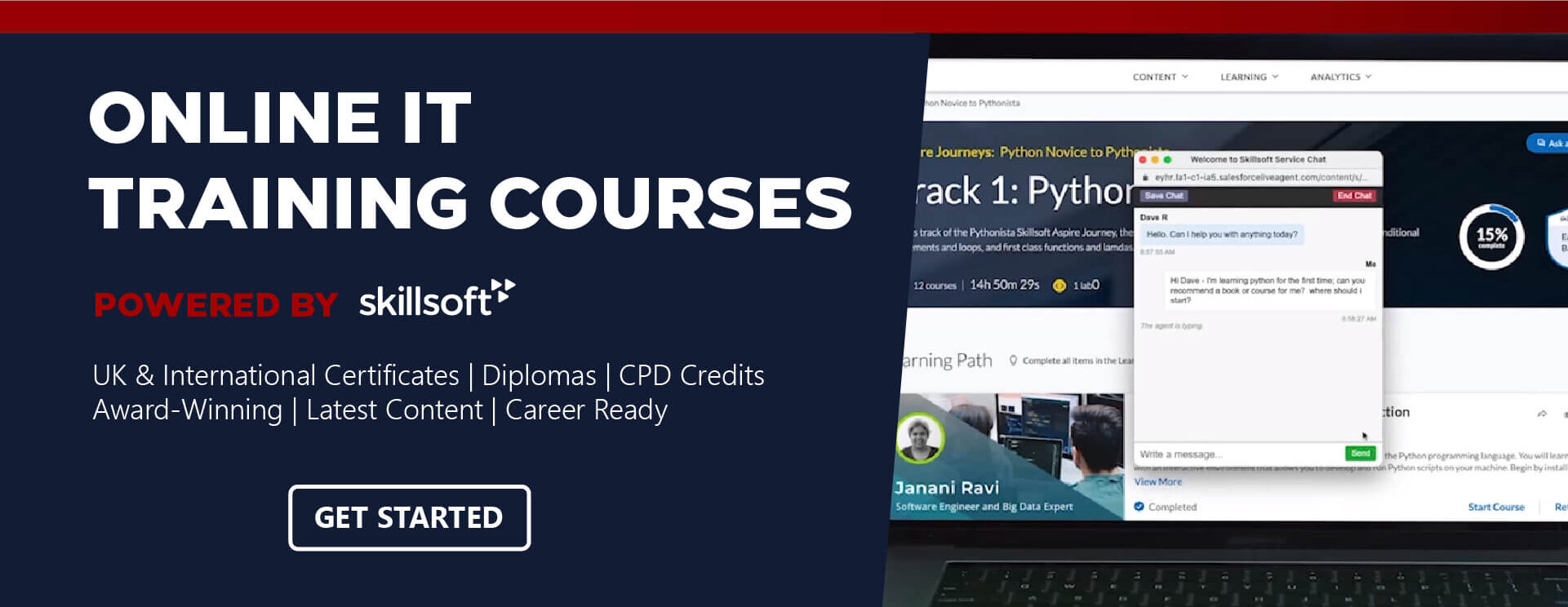In this course, you will learn about the basic features and functionalities of Outlook 2016 including a look at how to navigate in Outlook 2016 and view, reply to, and forward e-mail messages. The course also addresses how to create and send new e-mail messages.
Getting to Know Outlook 2016
Managing Conversations and E-mail in Outlook 2016
Managing Attachments, and Inserting Items and Signatures in Outlook 2016
Organizing Contacts in Outlook 2016
Using the Calendar to Schedule Appointments, Events, and Tasks in Outlook 2016
Configuring and Managing Meetings and Notes in Outlook 2016
Formatting E-mail in Outlook 2016
Configuring Message Options in Outlook 2016
Customizing and Managing Outlook 2016
Managing Automation, Storage, and Tidying Up in Outlook 2016
Managing Contacts, Tasks, and the Calendar in Outlook 2016
Viewing and Configuring Outlook 2016 Backstage Options
Course Fee: £79 / €79 Incl. VAT
You will receive immediate access to your courses upon registration and course purchase. Our on-demand cloud based training courses are accessible on a computer, laptop, tablet/smartphone for a period of 12 months. You will need to obtain 70% and above to receive your Certificate. Assessments may be retaken at no additional cost.
Meet your Instructor:

Travis Welton
Instructor: Technology and Development
Meet your Mentor:

Carl Mullin
Mentor: Business/Technology and Developer
- 24/7 Access, 365 Days
- Mobile Compatible
- 1:1 Mentor Certification exams
- Labs - CompTIA, Cisco, CEH, CodeX
- 3-6 Months Payment Plan
- Excellent Student Support
- Award Winning Training
- 100% Pass/Course Mastery Certificate
- Discounted CompTIA Exam Vouchers
- 12 Months Subscription
- Free Official Exam Preps
Quick View Of Our Platform:

OR
GET STARTED FROM £49 PER MONTH - UNLIMITED ACCESS TO 7,000+ COURSES
Choose a plan. Complete the 3 step enrolment process, start training today!
GET STARTED FROM £49 PER MONTH - UNLIMITED ACCESS TO 7,000+ COURSES
Choose a plan. Complete the 3 step enrolment process, start training today!
Unlimited access to all courses£49
FULL IT SKILLS LIBRARY
ONE-ON-ONE MENTOR
PRACTICE LABS
E-BOOKS
MOBILE COMPATIBLE
CERTIFICATES
BUY NOWUnlimited access to 7,000+ courses£65
FULL IT SKILLS LIBRARY
ONE-ON-ONE MENTOR
PRACTICE LABS
E-BOOKS
MOBILE COMPATIBLE
CERTIFICATES
BUY NOWUnlimited access to 7,000+ courses£79
FULL IT SKILLS LIBRARY
ONE-ON-ONE MENTOR
PRACTICE LABS
E-BOOKS
MOBILE COMPATIBLE
CERTIFICATES
BUY NOWREQUEST A FREE 5 DAY TRIAL, NO CREDIT CARD REQUIRED!
In this course, you will learn about the basic features and functionalities of Outlook 2016 including a look at how to navigate in Outlook 2016 and view, reply to, and forward e-mail messages. The course also addresses how to create and send new e-mail messages.
Getting to Know Outlook 2016
Managing Conversations and E-mail in Outlook 2016
Managing Attachments, and Inserting Items and Signatures in Outlook 2016
Organizing Contacts in Outlook 2016
Using the Calendar to Schedule Appointments, Events, and Tasks in Outlook 2016
Configuring and Managing Meetings and Notes in Outlook 2016
Formatting E-mail in Outlook 2016
Configuring Message Options in Outlook 2016
Customizing and Managing Outlook 2016
Managing Automation, Storage, and Tidying Up in Outlook 2016
Managing Contacts, Tasks, and the Calendar in Outlook 2016
Viewing and Configuring Outlook 2016 Backstage Options
Course Fee: £79 / €79 Incl. VAT
You will receive immediate access to your courses upon registration and course purchase. Our on-demand cloud based training courses are accessible on a computer, laptop, tablet/smartphone for a period of 12 months. You will need to obtain 70% and above to receive your Certificate. Assessments may be retaken at no additional cost.
- 24/7 Access, 365 Days
- Mobile Compatible
- 1:1 Mentor Certification exams
- Labs - CompTIA, Cisco, CEH, CodeX
- 3-6 Months Payment Plan
- Excellent Student Support
- Award Winning Training
- 100% Pass/Course Mastery Certificate
- Discounted CompTIA Exam Vouchers
- 12 Months Subscription
- Free Official Exam Preps
Quick View Of Our Platform:

OR
GET STARTED FROM £49.00 PER MONTH - UNLIMITED ACCESS TO FULL IT LIBRARY
Choose a plan. Complete the 3 step enrolment process, start training today!
GET STARTED FROM £49.00 PER MONTH - UNLIMITED ACCESS TO FULL IT LIBRARY
Choose a plan. Complete the 3 step enrolment process, start training today!
ProfessionalUnlimited access to all courses£49
FULL IT SKILLS LIBRARY
ONE-ON-ONE MENTOR
PRACTICE LABS
E-BOOKS
MOBILE COMPATIBLE
CERTIFICATE
BUY NOWProfessionalUnlimited access to all courses£65
FULL IT SKILLS LIBRARY
ONE-ON-ONE MENTOR
PRACTICE LABS
E-BOOKS
MOBILE COMPATIBLE
CERTIFICATE
BUY NOWProfessionalUnlimited access to all courses£79
FULL IT SKILLS LIBRARY
ONE-ON-ONE MENTOR
PRACTICE LABS
E-BOOKS
MOBILE COMPATIBLE
CERTIFICATE
BUY NOWREQUEST A FREE 5 DAY TRIAL, NO CREDIT CARD REQUIRED!
Your Quick Course Guide
Certification: Microsoft Outlook 2016
Study Time: 12 Months to complete 20 hours eg study 1 hour per day to complete your course in 1 month |study Full Time or Part Time
Vendor: Microsoft
Provider: IT Academy
Student support: One-on-One Mentoring
Pre-requisite: None
Assessment: 77-731
Resources: Laptop, Tablet or Smartphone & Internet Connection
Expertise Level: Beginners
Salary Indicator
SALARY PROJECTION
Average
salary after
completing
High
£19k
You can earn an average
of £19,000 a year
What’s Included
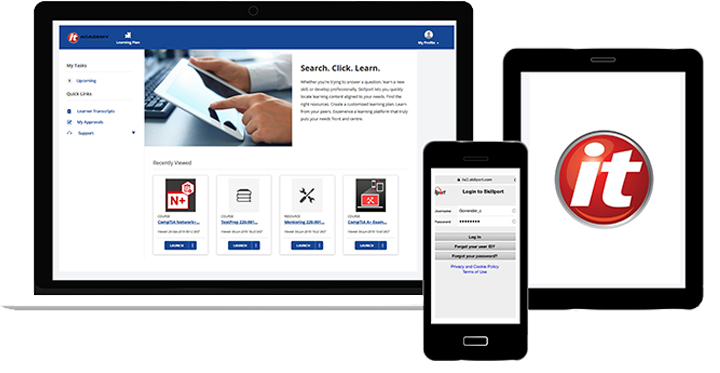
- 24/7 Access, 365 Days
- Mobile Compatible
- 1:1 Mentor Certification exams
- Labs - CompTIA, Cisco, CEH, CodeX
- 3-6 Months Payment Plan
- Excellent Student Support
- Award Winning Training
- 100% Pass/Course Mastery Certificate
- Discounted CompTIA Exam Vouchers
- 12 Months Subscription
- Free Official Exam Preps
Reviews:
STARTING AN IT CAREER OR UPSKILLING?
WHAT SETS US APART:
- Official Partnerships
Partners with IT certification vendors CompTIA, Microsoft & Skillsoft who are the global leaders in online learning
- We are IT Experts
With over 13 years experience, we have 13 000+ students graduate through IT Academy
- Award Winning
Latest-in-Market Online Cloud Based Courses delivered via Video, Quizzes, Virtual labs & Mentoring
- Virtual Practice Labs
Learn, Practice writing Code with instant feedback in a Live Environment
- Live Mentoring
Free One-on-One Live Mentoring with Certified Industry Experts
- Practice Tests
Take Practice Tests designed to mimic the actual exam
Accredited by and Partnered with: